Redfone foneBRIDGE2 eliminates the need to install hardware TDM cards in Asterisk server with TDMoE native format. Compatible with Asterisk, Elastix, FreeSwitch, Trixbox and others.
IT IS NOT A PRI GATEWAY: IT IS AN 'OUTSIDE' E1 CARD.

Description
foneBRIDGE2 is a T1/E1 PRI-to-Ethernet Bridge. It is an integrated black-box "appliance" designed to streamline installation and enable redundant design of open source based telephony VoIP systems such as Asterisk, Elastix, Trixbox, FreeSwitch and others.
foneBRIDGE2 eliminates the need to install proprietary TDM hardware cards in approved/compatible server configurations. Instead, foneBRIDGE2 terminates T1/E1 PRI lines on the trunk side and provides direct Ethernet communication to a network of Asterisk servers using native Asterisk TDMoE formats and utilities.
Engineered around our unique high-speed SoC (System-on-Chip) TDMoE engine, foneBRIDGE2 provides low-latency delivery of your critical voice traffic.
Optional Carrier-Grade DSP based echo cancellation is available on all models.
Compatible with Asterisk, Elastix, FreeSWITCH, TrixBox and others.
Ventajas
It is ideal in systems with two or more Asterisk servers and save us the cost of severalcommunication cards and one or more ISDN failovers.
You can find them on Products > Redundancy and HA. Models:
- Gateway for 2 E1/T1 lines
- Gateway for 4 E1/T1 lines
- With or without echo canceller hardware
Redfone foneBRIDGE2 INSTALLATION
Step 1 (Pre-install)
foneBRIDGE2 requires DAHDI.
It is strongly recommended to connect the ethernet port of foneBRIDGE2 directly to the system's network card (as you can guess, the system must have multiple network cards, and one of them is used exclusively for foneBRIDGE2). Another possibility is to use a switch to connect the Asterisk foneBRIDGE, but there are high possibilities to get the switch blocked by traffic volume, so this option is not recommended.
Before we begin, we must know the following:
- Name of network interface to use for foneBRIDGE2 (eth1, eth2,...)
- MAC Address of foneBRIDGE2 port, where we the server will be connected.
- MAC address of Server's network card connected to foneBRIDGE2.
- IP address of the network card connected to foneBRIDGE2.
Step 2 (Installation)
Having the kernel sources (or headers), we will download from Red-fone website.
Once DAHDI is installed, install the packages needed to use foneBRIDGE2.
This script will:
- Detect the distribution we are using.
- Automatically install required dependencies packages.
- Download needed libraries, tools and code.
- Compile everything downloaded.
At the end of this process, we must run the command: 'fonulator -V' which will return the installed version.
Step 3 (Installation II)
In the previous step, we got two important tools:
fonulator: Asks foneBRIDGE2 for T1/E1.
fb_flash_util: to connect to foneBRIDGE2 and configure it.
The foneBRIDGE2 has 2 network cards and each one has an IP address:
* fb1: 192.168.0.254
* fb2: 192.168.0.253
These IPs can be seen with the command fb_flash_util -i eth1, where eth1 is the network card connected to Redfone
To change the foneBridges2's IPs, it's necessary to rewrite it in the internal FLASH. To do this, run the followong command: fb_flash_util -i -c
We should not change any parameters except IP addresses, so for each required data, we will write a "-" (minus sign) and press ENTER.
Step 4 (Settings)
Sample file dahdi.conf :
;; eth1 is the card interface connected to foneBRIDGE2.
;; 00:50: C2 ... is the fb MAC connected to the server
;; Values from 0 to 3 (4 spans). If more FBs, again from 0 to 3.
;; Channels (31) and timing is always 0 except the last one which is 1.
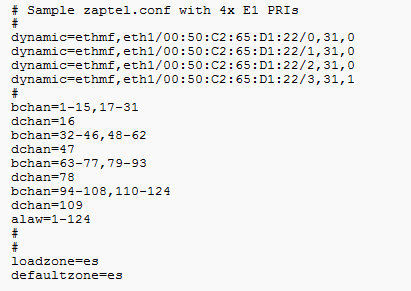
Sample file redfone.conf:
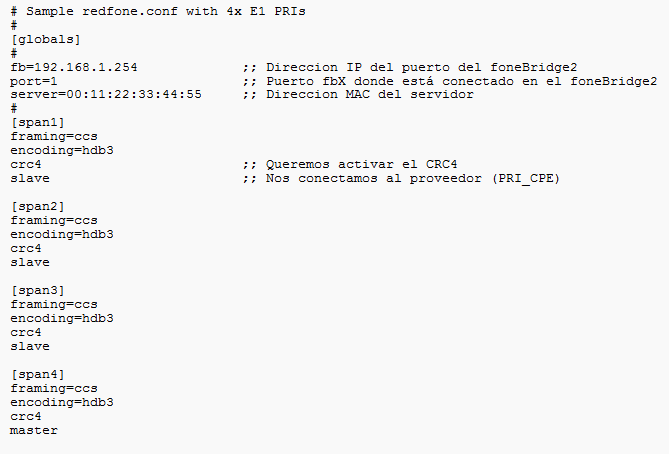
Y con esto tendremos funcionando nuestro Redfone foneBRIDGE2.
With this, we'll have our Redfone foneBRIDGE2 up and running.
Target Applications & Key Features
- T1/E1 PRI Trunk termination
- Legacy PBX-to-Asterisk integration
- Simple, single server installs
- Complex, HA Asterisk clusters
- Channel Bank connectivity
- Mixed telephony environments (T1 and E1)
- Blade Servers where PCI slots are not available