The virtual VoIP switchboards are revolutionizing the communication market for both large and small businesses. They are easy to install and use incorporate hundreds of high added value options.
If you are the head of a SME or you are thinking of moving forward with a business in which you will need to use the phone a lot for marketing campaigns or to have a direct line with your customers, the virtual VoIP exchange is the solution you are looking for.
The VoIP exchange offers you a large number of advantages compared to traditional PBXs based on copper cable telephony.
VoIP hardware and virtual switchboard
In this article we will try to explain the different telephone exchanges that you find in the market, focusing especially on the VoIP PBX.
When we refer to the tratidional PBX, we talk about the digital telephone line switches that have accompanied us for the last 20 years. These PBXs have provided a great service, but the unstoppable progress of the Internet and the development and improvement of the PBX-based switchboards have made them outdated, expensive to maintain and unattractive in terms of charge per call.
On the contray, VoIP PXs are presented in two variants depending on what each company is looking for, or even, particular.
- VoIP PBX based on hardware
- VoIP PBX based on software
-
- Installed on a computer
- On the cloud
VoIP PBX based on hardware
This type of switchboard is physically installed in your company on a computer and all terminals go to it. Of course, you should not confuse this type of hardware switchboard with traditional switchboards. The latter are centralized in an apparatus to which all telephone terminals are connected and which act sas an intermediary between the internal lines of the company and the telephones on the outside.
In this case, the terminals are connected to the Internet via Ethernet cable or WiFi and it is the computer configured as a switchboard that is responsible for managing incoming and outgoing calls, as well as other services that we have configured thanks to a software installed on it.
The most widespread hardware VoIP PBX are those based on the Asterisk software. This is a powerful solution based on open source software and free download, which can be installed on any computer, even one not very powerful, and on any operating system. Of course, the use of a Linux operating system is recommended, since the platform has been programmed on this system.
VoIP PBX based on software
The VoIP switch based on software can be based on a computer installed in the company with the management software of the switchboard, or be based on the cloud. The latter, are becoming tremendously popular for its ease of use, configuration and versatility because, being in the cloud, can be used from anywhere with any device connected to the Internet.
Keep in mind that VoIP telephony, unlike traditional cable telephony, is not a device (the telephone), but a service accessible from anywhere. Thus, if a worker must go to a meeting in Japan, he can still use the same phone number as in the office and make and receive calls with the same rate as if he were at the headquarters.
This VoIP system is very interesting for small or medium companies that may have some 'respect' to the installation of a hardware-based switchboard. Many professionals prefer not to consume their own resources and have their switchboard in an external server. There are VoIP solutions included in office suites such as Google Suite or Microsoft Office 360 that allow you to make phone calls and video conferences through your VoIP software. Thus, the calls within these platforms are free and will suppose a great saving.
The installation process of a virtual VoIP PBX
The installation of a cloud-based VoIP PBX is really simple, but if it is based on software, like the Asterisk control unit, it can be somewhat more complex and we recommend you to use a certified technician.
You must take into account the following:
- Telephone terminals, or devices with the software to make and receive calls, must be permanently connected to the internet to work
- Access to the control panel is done through the web
Keep in mind that in this article we will review in broad strokes the installation of a virtual VoIP exchange, and that the type of installatino may vary depending on the platform.
The most important thing is how you are going to connect the phones to the PBX, since these must have access to the Internet. In this case, you must make sure that there are ethernet rosettes available to connect the terminals to the network, or there are enough WiFi connection points for the telephones. In one case or another, you should check with your provider about which solution is best for you.
The next step is done from the control panel of the PBX that we will access via web. In this control panel we have access to the expenditure made, available balance for calls (if that is the chosen billing method), available lines... There we will register the different terminals and it will be form the IP terminals from where we will configure them so that have access to the switchboard, being able to make and receive calls.
In case you want to configure a mobile device or a computer, we must install the software recommended by the provider and enter the user, which is usually the phone number, and the password. thus, we can use our Smartphone, Tablet or PC as a telephone terminal available everywhere.